
Swiss Cash Coin (SWC) is a revolutionary digital currency designed to offer security, efficiency, and financial inclusion.
About SWC
Swiss Cash Coin (SWC) is a revolutionary digital currency designed to offer security, efficiency, and financial inclusion. Built on the Binance Smart Chain, SWC combines the power of blockchain technology with user-friendly features to create a versatile and robust cryptocurrency.
- Token Details:
- Token Name: Swiss Cash Coin
- Token Symbol: SWC
- Decimals: 18
- Total Supply: 120,000,000 SWC
- Market Supply: 120,000,000 SWC
- Contract Address: 0xCDaBA68a050fC4bA5C7e1
8d37E8BE955B1BFbB00
With a total supply of 120 million tokens, SWC aims to become a leading digital currency, offering numerous applications in payments, remittances and more.

Key Features of SWC
Security and Transparency
Built on the secure and transparent Binance Smart Chain, SWC ensures high levels of security for all transactions.
Scalability
Enjoy fast and low-cost transactions with the scalability offered by the Binance Smart Chain.
Interoperability
Seamlessly integrate SWC with various decentralized applications (dApps) and services within the BSC network.
Financial Inclusion
Empowering unbanked and underbanked populations by providing access to financial services.
Use Cases
Real-World Applications
Payments and Transactions
Use SWC for fast, secure, and low-cost transactions for goods and services worldwide.
Remittances
Send and receive money across borders efficiently and securely with SWC.
Investment
SWC serves as a reliable digital asset for investment purposes.
Swiss Cash Coin trading is officially starting on:

on 4th Sep 2024, at 10 AM!

Coming Soon!

Coming Soon!
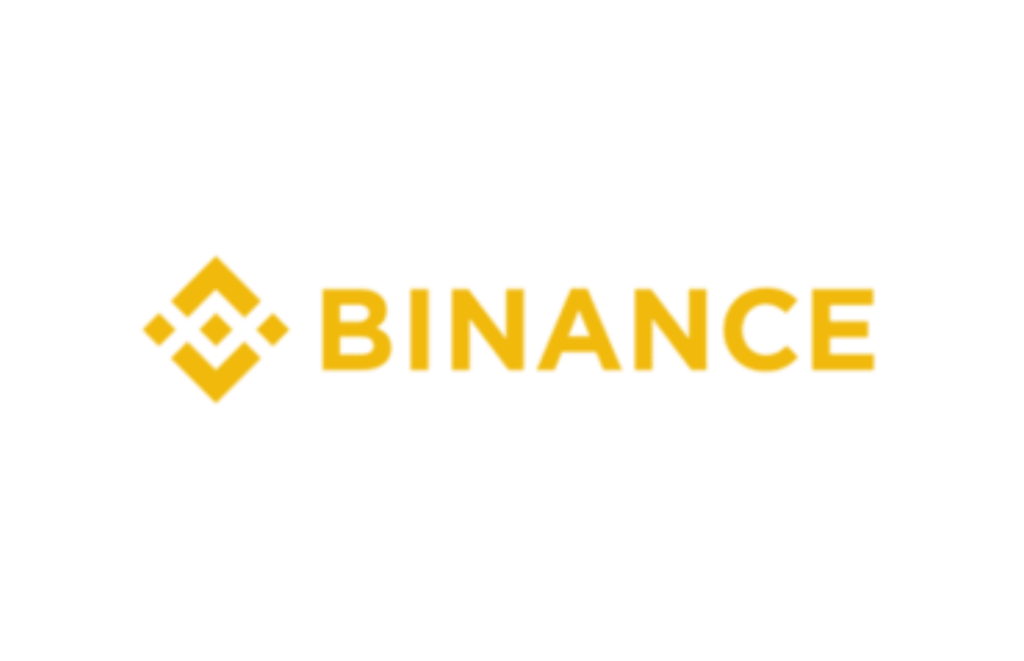
Coming Soon!
Buy Directly From Us!
Experience peace of mind while you buy – our fortress-like security ensures your transactions are as safe as can be, so you can focus on indulging in what you love!
How to get SWC Address from your Wallet
1. Open your Trust Wallet App
Launch the Trust Wallet app on your mobile device.
2. Manage Crypto
Go to the ‘Manage’ section, usually accessible from the main wallet screen.
3. Add a New Token
Press the ‘+’ sign located at the top-right corner of the screen.
4. Choose BNB Smart Chain
Select ‘BNB Smart Chain’ from the list of available networks.
5. Add Custom Token
Scroll down to the bottom and click ‘Add Custom Token’.
Ensure the network selected at the top is ‘BNB Smart Chain’.
6. Copy & Paste Contract Address
In the ‘Contract Address’ field, paste the following address:
0xCDaBA68a050fC4bA5C7e18d37E8BE955B1BFbB00
7. Import Token
After pasting the contract address, the other fields (Token Name, Symbol, Decimals) should auto-fill. If not, fill them manually:
Name: Swiss Cash Coin
Symbol: SWC
Decimals: 18
8. Click Import
Click ‘Import’ or ‘Done’ to add the token to your wallet.
9. Go to SWC Token
Navigate back to the wallet home screen, and you should see the SWC token listed.
10. Receive Token
Tap on the SWC token to open its details.
Press the ‘Receive’ button.
11. Copy Address
Copy the address displayed, which is your wallet’s receiving address for SWC .
12. Paste in Buying Form
Paste this copied address into the SWC address field in the buying form.

Swiss Cash Coin

Swiss Bank Cards
Exclusively
with Swiss Cash Coin
To withdraw and Receive instant
SWC via ATM with wase





